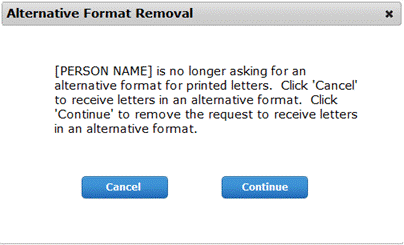P1603 Alternative Format Requests
|
Program |
Manual Section |
|
All programs |
The following sections provide procedures for:
-
How to discuss alternative notification formats with the customer; and
-
Processing requests for alternative formats.
Procedures
1) How to Discuss Alternative Notification Formats
Follow these guidelines when a person requests notifications in an alternative format:
-
Do not state that the requested format cannot be provided. Each request, if not one already available for the customer to choose, must be elevated to a Special Assistance Worker (SAW).
-
Do not ask for any details regarding why the person needs an alternative format.
-
Do not make any judgments as to whether the person has a disability. “Disability” in this context is defined by Title II of the Americans with Disabilities Act and Section 504 of the Rehabilitation Act of 1973. The person does not have to be determined to have a disability by the Social Security Administration (SSA) to request a reasonable accommodation.
-
The SAW will determine what format is necessary.
2) New Visual Alternative Format Requests – In-Person
Follow the steps below when a person required to receive eligibility letters who is present at a local office states that he or she has difficulty seeing standard computer-generated letters due to a visual impairment.
|
Step |
Action |
|
1 |
Does the customer have a pending application?
|
|
2 |
Is the customer actively receiving Medical Assistance, but does not have a pending application?
|
|
3 |
Create an initial application for the customer. |
|
4 |
Does the person state that he or she has a visual impairment that causes an inability to see a printed letter at all?
|
|
5 |
Explain that one format option is to receive documents in a larger print size. Ask the person if they would like to see a font size card to determine whether they want to receive notices in a larger print. |
|
6 |
Would the person like to see a font size card?
|
|
7 |
Does the person indicate that one of the font sizes on the “Font Size Card” will meet their need?
|
|
8 |
Does the person indicate that size 24-point font will meet their need?
|
|
9 |
Offer the person each of the available alternative format options shown in HEAplus, one at a time. NOTE Do not offer the person options that based on the person’s statements are clearly not acceptable to the person. For example, do not offer “Large Print” to a person who states that he or she cannot see printed letters at all. |
|
10 |
Will any of the available alternative format options shown in HEAplus meet the person’s need?
|
|
11 |
Click “Save” to save the changes to the application. |
|
12 |
Document the customer’s choice and the date, time, and location of your conversation in case notes. NOTE If the person requested large-print notices in a font size other than 24-point, document the requested font size. |
|
13 |
Finish the conversation with the person. (Complete the interview, resolve the issue, etc.) |
|
14 |
Did the customer request a large-print (24-point) font size?
|
|
15 |
Call the SAW Call Center at 877-450-8593. |
|
16 |
Did a SAW answer your call right away?
|
|
17 |
Follow any additional instructions provided by the SAW. |
3) New Visual Alternative Format Requests – By Telephone
Follow the steps below when a person required to receive eligibility letters who is on the telephone states that he or she has difficulty seeing standard computer-generated letters due to a visual impairment.
|
Step |
Action |
|
1 |
Does the customer have a pending application?
|
|
2 |
Is the customer actively receiving Medical Assistance, but does not have a pending application?
|
|
3 |
Create an initial application for the customer. Continue to step 4. |
|
4 |
Offer the person each of the available alternative format options shown in HEAplus, one at a time. NOTE Do not offer the person options that based on the person’s statements are clearly not acceptable to the person. For example, do not offer “Large Print” to a person who states that he or she cannot see printed letters at all. |
|
5 |
Will any of the available alternative format options shown in HEAplus meet the person’s need?
NOTE If the person prefers “Large Print”, select “Other” unless the person specifically states that 24-point font will meet their need. |
|
6 |
Click “Save” to save the changes to the application. |
|
7 |
Document the customer’s choice and the date and time of your conversation in case notes. NOTE If the person requested large-print notices in a font size other than 24-point, document the requested font size. |
|
8 |
Did the customer request a large-print (24-point) font size?
|
|
9 |
Place the customer on hold. Call the SAW Call Center at 877-450-8593. |
|
10 |
Did a SAW answer your call right away?
|
|
11 |
Follow any additional instructions provided by the SAW. |
4) New Visual Alternative Format Requests – In Writing
Follow the steps below when a person required to receive eligibility letters states in writing (via mail, email, or fax) that he or she has difficulty seeing standard computer-generated letters due to a visual impairment.
|
Step |
Action |
|
1 |
Upload a copy of the written request into HEAplus or EDMS, as appropriate. |
|
2 |
Does the customer have a pending application?
|
|
3 |
Is the customer actively receiving Medical Assistance, but does not have a pending application?
|
|
4 |
Create an initial application for the customer. Continue to step 4. |
|
5 |
Did the person request a specific type of alternative format?
NOTE If the person prefers “Large Print”, select “Other” unless the person specifically states that 24-point font will meet their need. |
|
6 |
Click “Save” to save the changes to the application. |
|
7 |
Document the customer’s choice in case notes. |
|
8 |
Did the customer request a large-print (24-point) font size?
|
|
9 |
Did a SAW answer your call right away?
|
|
10 |
Follow any additional instructions provided by the SAW. |
5) Changing or Ending Visual Alternative Formats
Over time, the accommodation a person needs may change. Follow the instructions below when a person receiving AHCCCS Medical Assistance asks to change their accommodation or requests to receive letters in the standard format.
|
Step |
Action |
|
1 |
Would the person like to end their request for an alternative format and receive letters in the standard format?
|
|
2 |
Does the customer have a pending application?
|
|
3 |
Create a Report a Change for the customer. Select the “Update Alternative Format” option. |
|
4 |
Change the answer to the question, “Does this person have a visual impairment that requires an alternative format for printed letters?” from ‘Yes’ to ‘No.’ A popup confirmation will display.
|
|
5 |
Click “Continue” to close the confirmation box, then “Save” to save the changes to the application. |
|
6 |
Document the person’s choice in case notes, including:
|
|
7 |
Did the customer request a large-print (24-point) font size?
|