Getting Started
Welcome to Arizona's Medical Assistance Eligibility Policy Manual.
View the Quick Start page for basic instructions.
View the Navigating This Manual page for additional instructions and tips.
Quick Start
To get to a specific policy manual section use the Table of Contents to the left and open the policy section followed by the appropriate chapter.
Example: To get to “Chapter 101 - What is AHCCCS Medical Assistance?” you would need to:
-
Click on Policy
-
Click on Chapter 100 - AHCCCS Medical Assistance
-
Click to open subchapter 101 - What is Medical Assistance
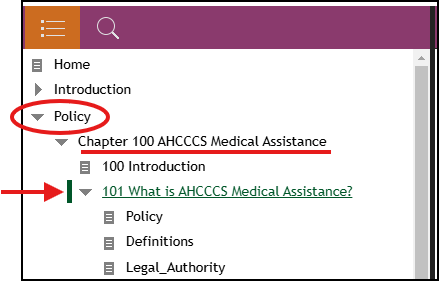
For more instructions on navigating this manual, click on the topic "Navigating This Manual" from the Table of Contents on the left.
Navigating this manual
The window of the Arizona's Medical Assistance Eligibility Policy Manual is divided into three panels: top panel, left panel and right panel.
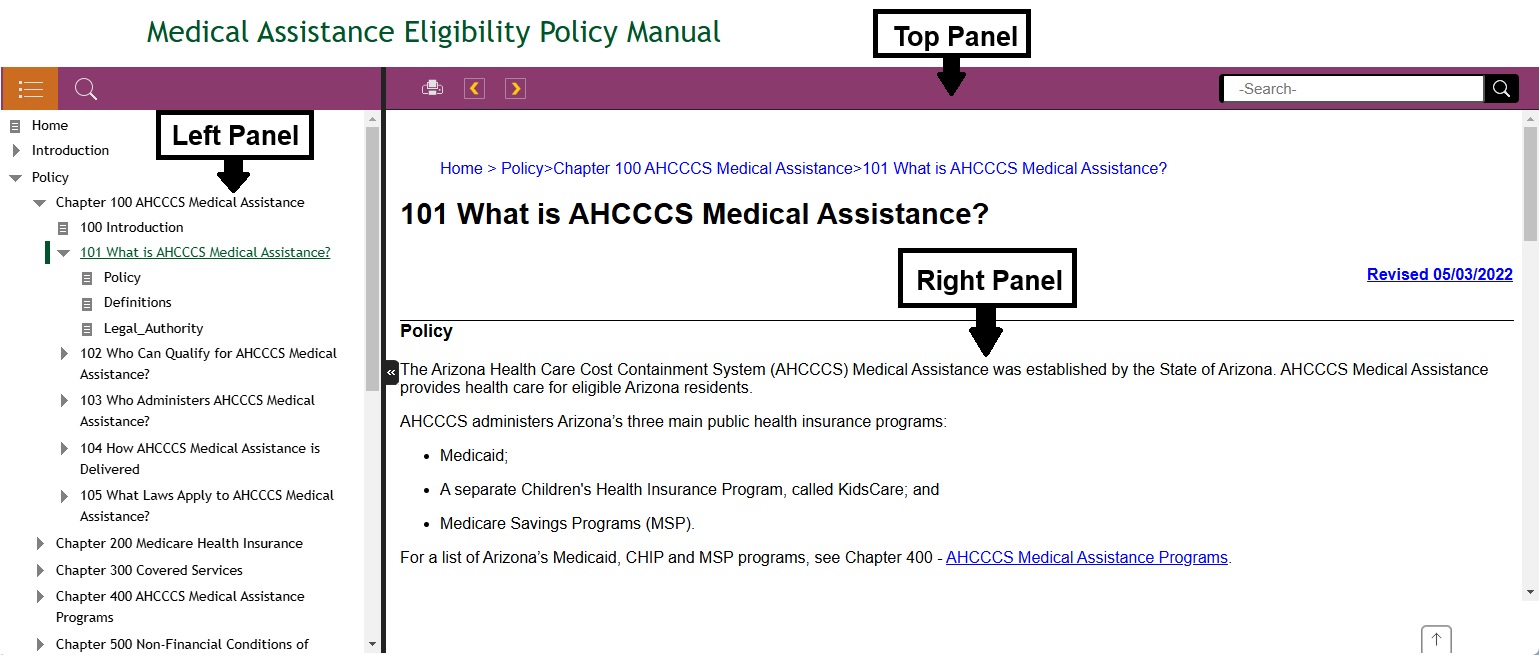
The top panel of the manual contains the following icons:
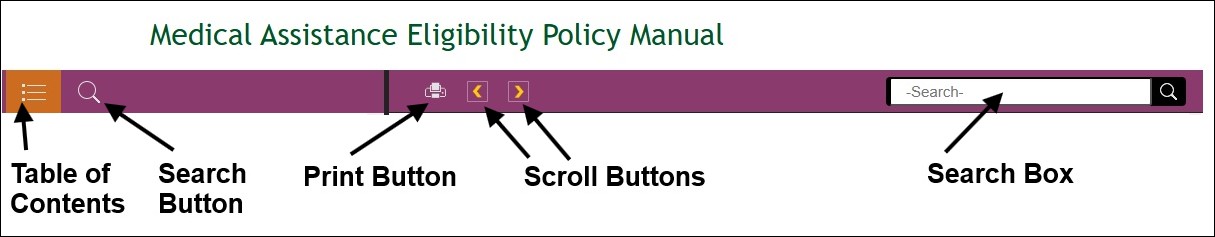
The left panel of the manual contains the table of contents and the search button.
The right panel is the main display window for the Eligibility Policy Manual.
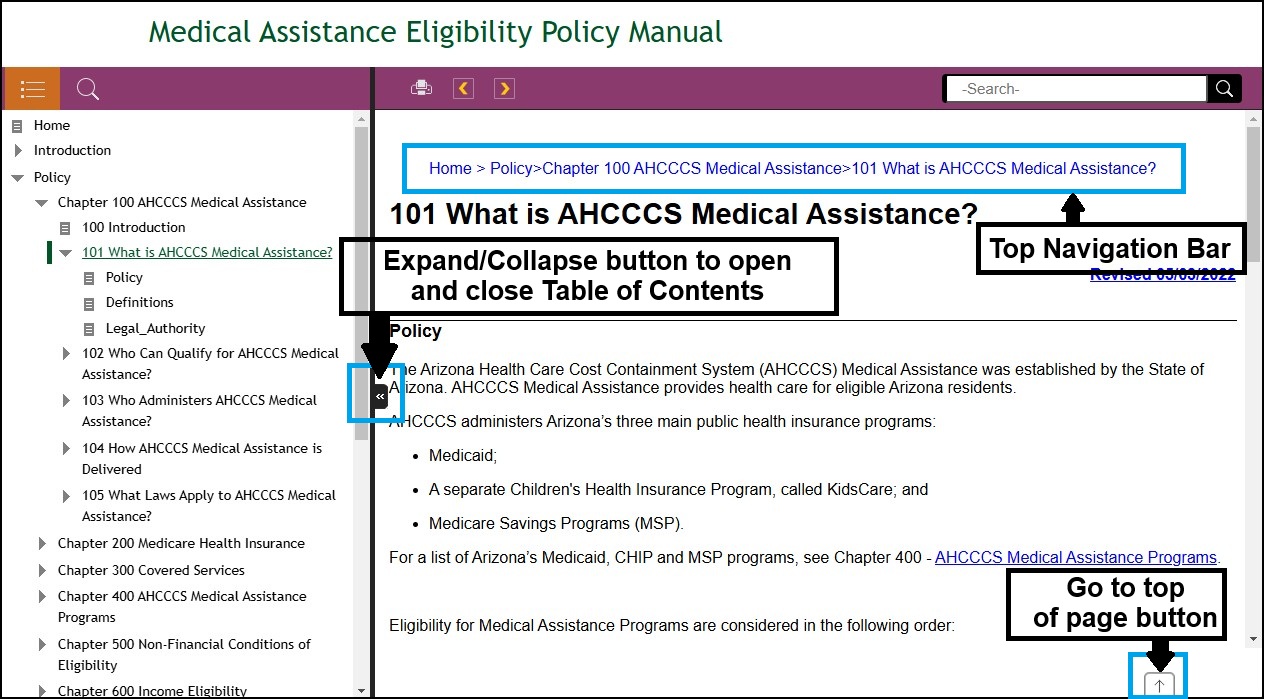
The expand and collapse button allows the user to hide, open, or resize the table of contents. This page also provides a secondary navigation at the top of the page.
At the bottom of the page there is a cursor arrow to navigate to the top of the page.
Table of Contents
The Table of Contents can be accessed by clicking the “Contents” button, if it’s not already displayed. It is organized into three levels. The first two levels are “books” and the third level contains “pages”. Books organize content by chapters (1st level) and subchapters/topics (2nd level), while pages contain the actual policy. Clicking on a book will load the pages related to that section of the chapter.
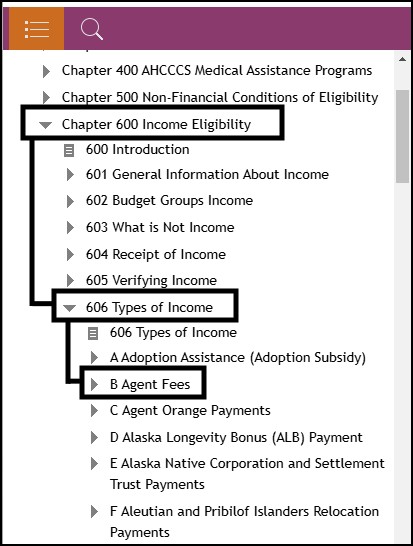
Search
The search option allows you to find all policy sections that contain a word or phrase. You can use the search button on the left of the screen of the search box. Type the word or phrase you are looking for in the Search field and click enter. (When you start typing a word or topic, a set of suggestions will start appearing and you may not have to enter the full search string).
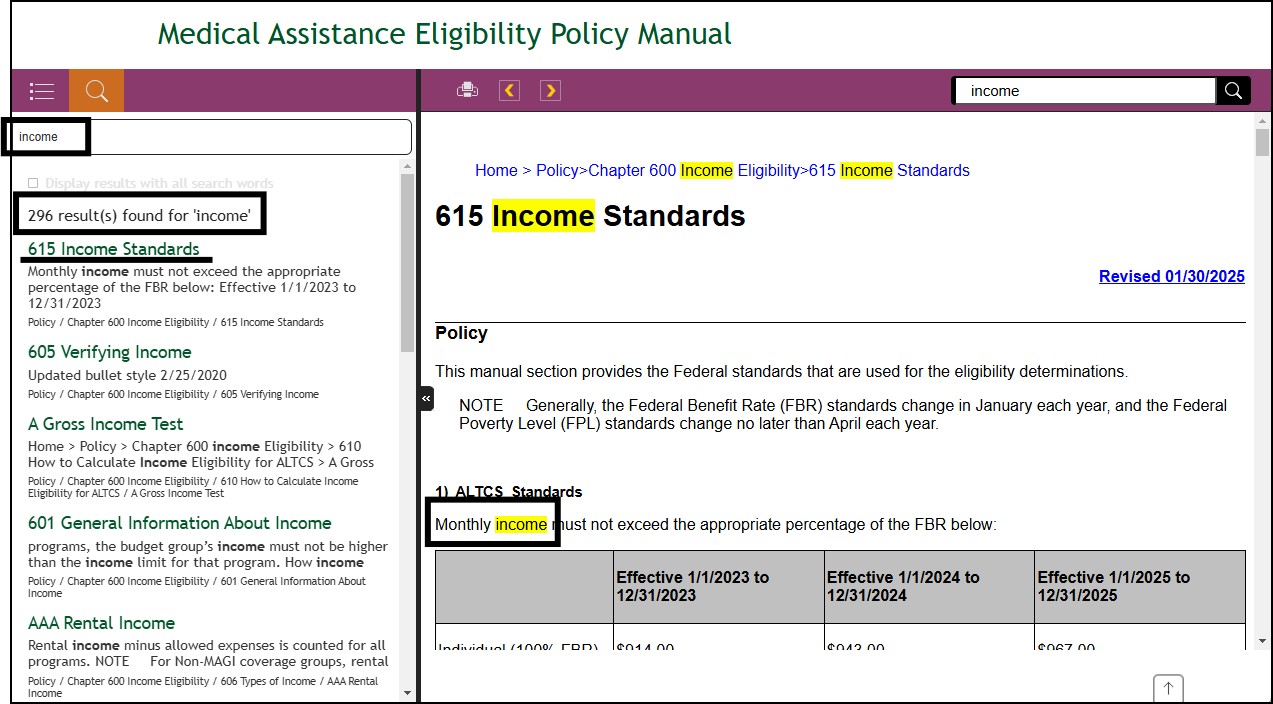
The results of the search is displayed below the search box. A ranking system displays the most relevant sections first. Click on the title of results you want to look at and the manual section will open in the right panel. The search term will be highlighted wherever it appears on the page.